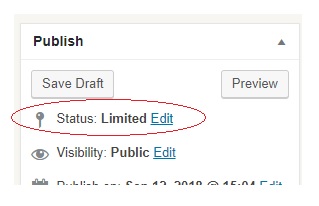WP Plugin: Limit Posts by 99 Robots..
An interesting little free WordPress plugin that can limit the numbers of posts made by the Author group OR by individually selected authors.
I have just installed this and tested it, using a test author, and set for just ONE post being allowed by anyone in the Author group.
It accepted a 2nd post and, as that author, I could see the post. I was not aware that it had not been accepted. It didn’t look good. I also didn’t notice the small print at the top of the post, saying the Limit had been reached. (1 star rating)
But, when I looked as a non logged in user, the post wasn’t there. It appears to have done the job after all. (5 star rating)
As Admin, I found the 2nd post, in the list of posts, but it was marked as “limited” on the post status. Which was confusing, as I hadn’t seen that status before. I assume it is limited to only the author seeing it. (I then read the instructions) (Still 5 star rating)
Rather than force the user to delete their post, such posts will be submitted for review using a new post status labeled ‘Limited.’ An Admin can then determine if the post should be published. This ensures no author’s work is disregarded simply because they exceeded their post limit.
BUT… as a non logged in user, if I click on the authors name, I can see both of the posts by that author, including the “limited” one. (Maybe down to a 3 or 4 star rating)
Overall not bad, but can do with some improvements. For a Free plugin, that I can cope with, it’s OK.
Currently available on the WordPress Plugin store: https://wordpress.org/plugins/wpsite-limit-posts/
82.1 - 929,198