Finding the PHP version of your WordPress site.
There are various plugins that are often mentioned, that you can run to see what version of PHP you are running. However, you don’t really need to load another plugin to do this.
WordPress has a built in option to see which PHP version your server has, without using a plugin.
To find it, go to:
Tools > Site Heath > Info > Server
It shows information such as:
Server architecture:
Web server:
PHP version:
etc..
Select Site Health from the Tools option in the Admin menu.
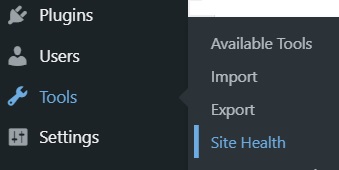
Once on the Site Health page, select Info.
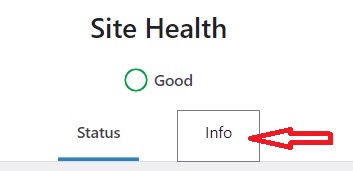
On the Info page, go down to Server, and select that option, you will then see the PHP version and other information.
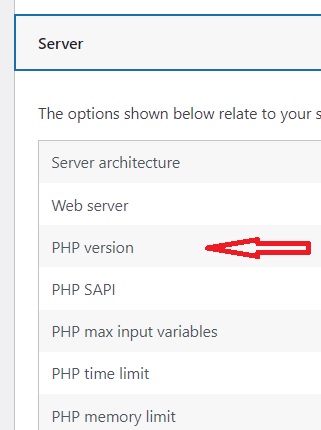
110.1 - 841,676
↓ Scroll down for Comments ↓
