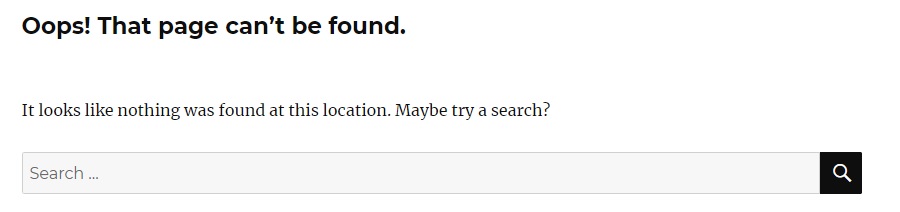How to Find the Google Publisher Policy Report..
Some website publishers are recently receiving emails from Google Adsense with statements such as:
Dear publisher,
This Google Publisher Policy Report gives you an overview of recent activity related to violations found on specific pages of your websites. As enforcement statuses may change over time, please refer to the “Page-level enforcements” section of the AdSense Policy Centre for the current list of active violations.
However, there is no link to the particular section where you can see exactly what has been reported as being in violation, on your pages.
I received one today, and I had to find the relevant section, to know what I had violated, and where.
This was the process:
In your Google Adsense Publisher account, go to Account -> Policy center, as shown in this image, then you will see a list of Policy Violations on the right of the page.
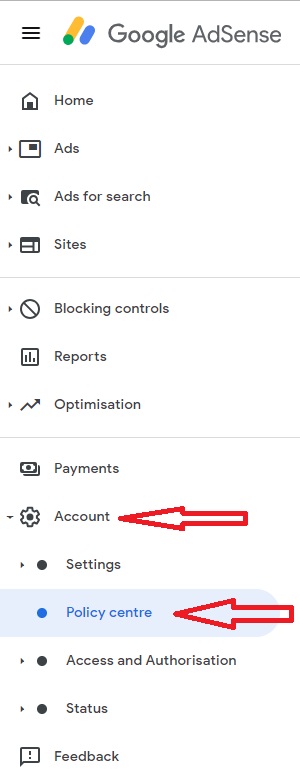
What was my Google Publisher Violation?
-
- Violations: Valuable Inventory: No content
The page actually had no content, as I had removed the page a few days before, and all that is found, after following an older link to it, was this:
I am not sure why that would be in violation. The people who report these violations may not be fully trained, or maybe it is something I am totally unaware of.
The original content was the name and address of a genuine business, but I had removed it as it was a duplicate page. The other page, with the same original content has not been flagged as a violation.
194.1 - 841,683